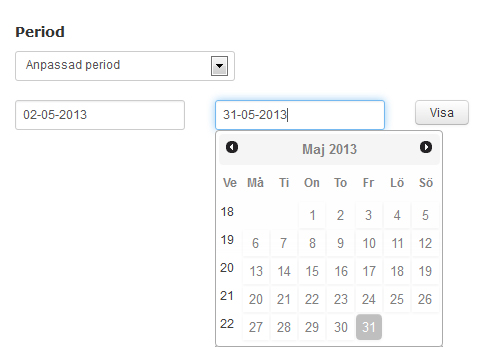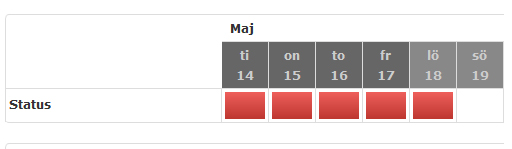Hotell Översikt
Under this tab, you can manage the prices and availability of your hotel per package. We work with 3
general colours in this overview:
Red = the package is closed for this date (not available for sale)
Orange = the package has 0 rooms in allotment for this date (and is therefore not available for sale)
White = the package is available for sale for this date
Period
You can indicate here which period you wish to view. A specific month or a specifically-chosen “Selected period”.
Navigation

If the period you have selected does not fit the screen, use the blue arrows at
the top left of the page to navigate to the left or right within the selected period.
Status of all accommodations
This toolbar allows you to close your hotel availability completely for a particular date. We
recommend that you only use this function in emergencies, and manage the status per package in all
other cases.
A red block in this toolbar means that your hotel is closed for HotelSpecials reservations; a white
block means that your hotel is open for reservations, at hotel level. (If this field is white but you have not
loaded any prices or allotment on any of your packages for that date, reservations will not be possible via
HotelSpecials.)
Arkiverad i Manual Extranet | Kommentera gärna »