Paket översikt
Besides the general overview, which always shows the price, the allotment or the arrival and departure options, you can also see in 1 overview all the elements of a specific package. This overview opens up when you click on the name of a package in the general overview.
Period
You can select here the period you wish to view: a specific month, or any given “Selected period”.
Navigation
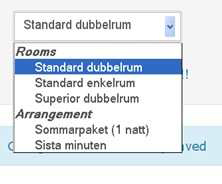 Using the drop-down menu shown here on the left, located
Using the drop-down menu shown here on the left, located
under the period field, you can navigate directly from a
package overview for a specific package to the overview of
another package.
To navigate back from a package overview to the overview of all
your packages, click on the Overview tab in the navigation bar at
the top.
Arkiverad i Manual Extranet | Kommentera gärna »

