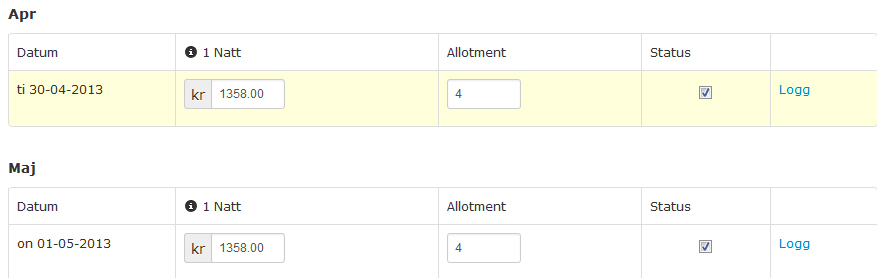Ändra allotment
Allotment changes in the overview
If the overview is arranged by allotment, you can easily amend the allotment of a package. Click on the
allotment field that you wish to amend. The following screen will open:
If you only wish to change the date, enter the new allotment here and click on Save.
The following title bar will appear, briefly, to confirm that your allotment has been saved.
In the screen in which you amend the allotment, you have the possibility, in addition to amending it for 1 date, to apply the same allotment change to a longer period, as long as you wish to change the allotment in the same manner for every corresponding weekday within that period.
Arkiverad i Manual Extranet | Kommentera gärna »